Left sidebar
Accessible via a discreet handle in the middle of the screen, the sidebar is reserved by default for the DPO team (DPO and assistants), but access can be extended to representatives or other roles upon request.
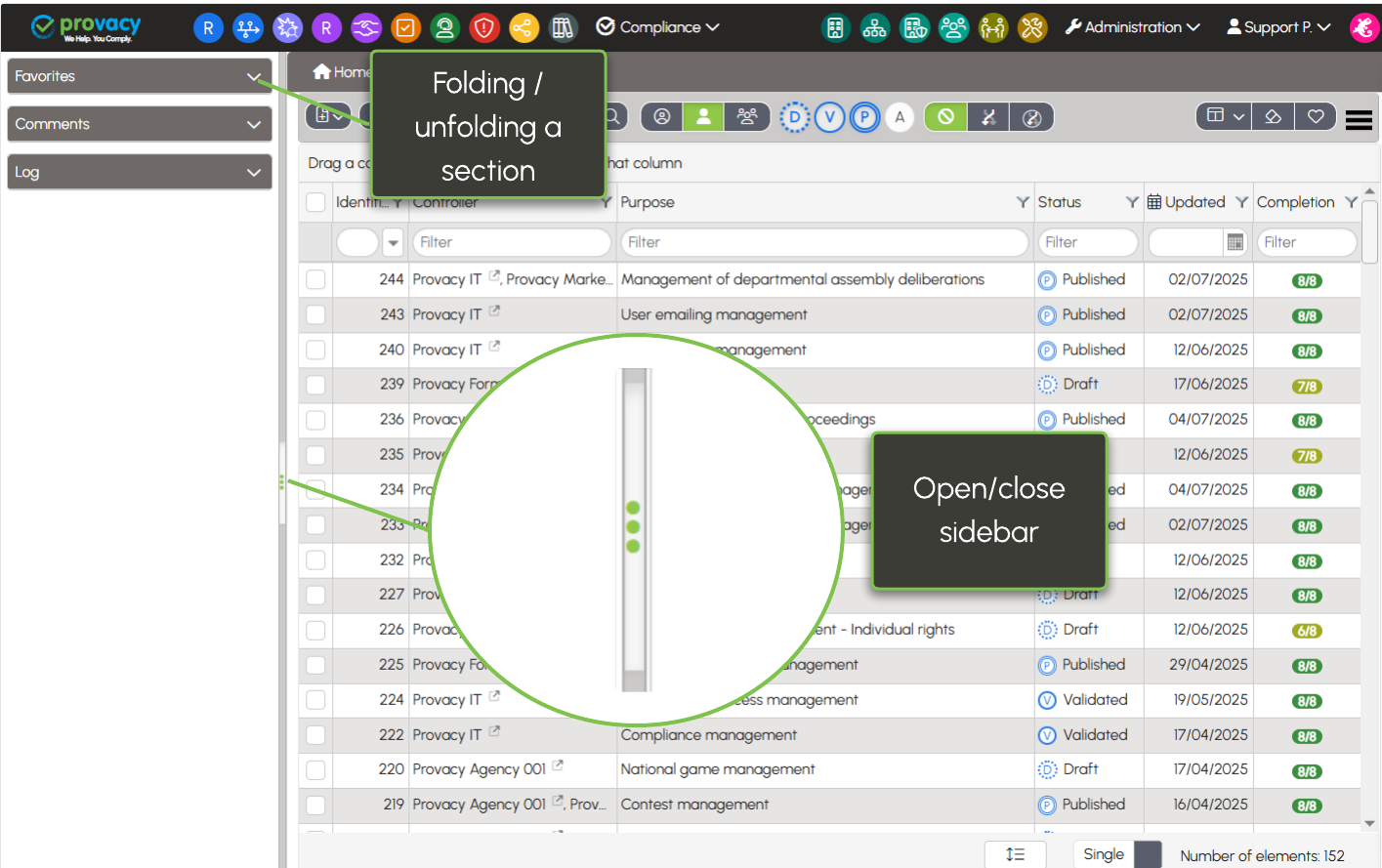
A three-panel layout
The panel is structured into three collapsible sections, all closed by default for a clean interface:
⭐ Favorites
- A form marked as favorite (processing, contract, right, activity, breach) appears here.
- Useful for creating your own working binder and quickly opening forms with a single click.
💬 Comments
- Find all comments left in the forms’ discussion area.
- Messages are sorted by date, showing the author’s name.
- A click opens the related form directly to reply or continue the discussion.
🕒 Log
- All actions performed in the application are logged here: creation, publication, archiving, with user, time, and related form.
- A single click is enough to open the related form.
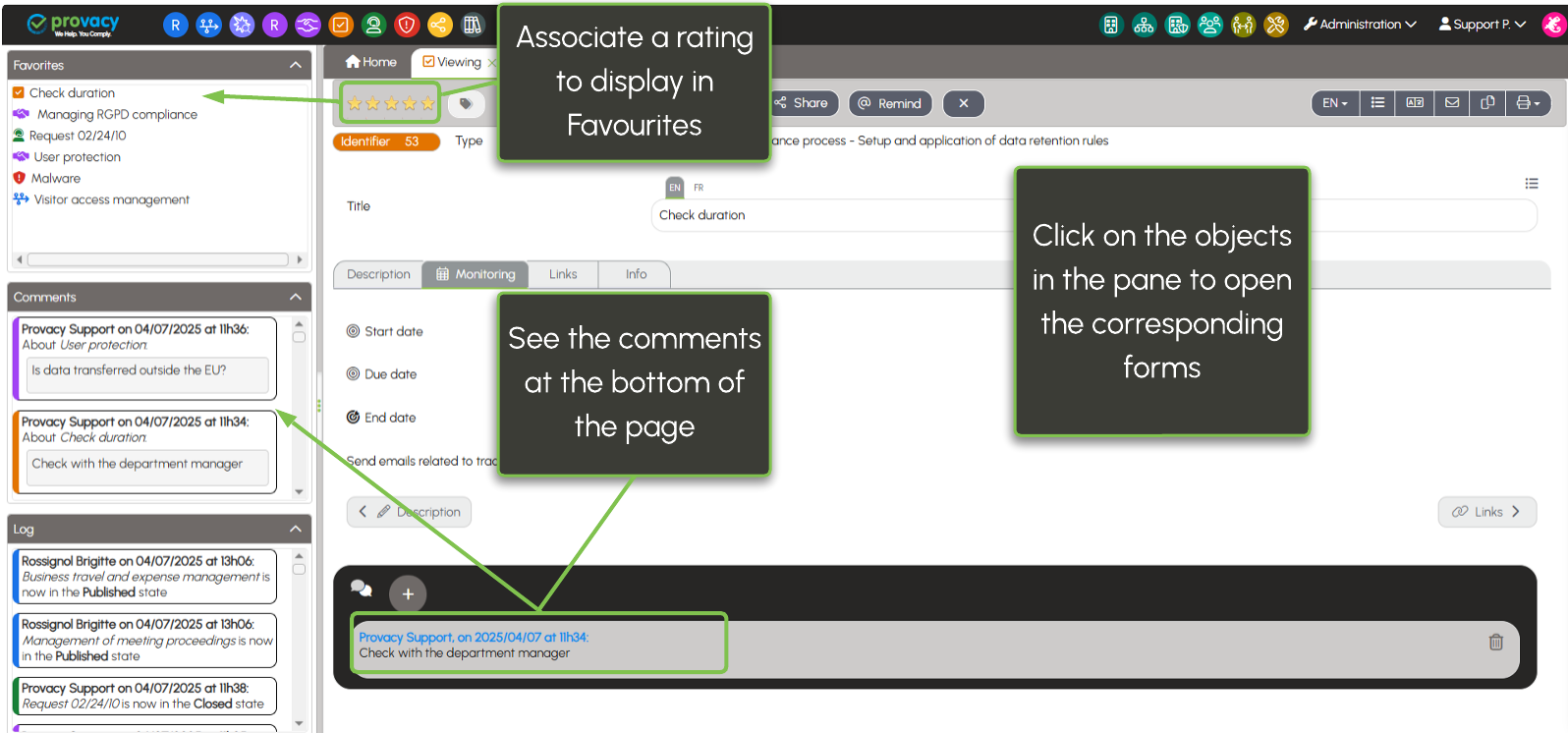
A clear and customizable interface
- The compliance menu color codes are used in each section: an immediate visual reference.
- The Provacy support can customize the panel display upon request (showing only 1 or 2 sections).
🔍 A discreet yet incredibly effective tool to track activities, centralize discussions, and keep key forms at your fingertips.