Bookmark your favorite layouts. 
After selecting your columns, adjusting their size*, their order**, adding filters or sorts, you get an ideal layout (only groups are not saved). This feature allows you to save it for future use.
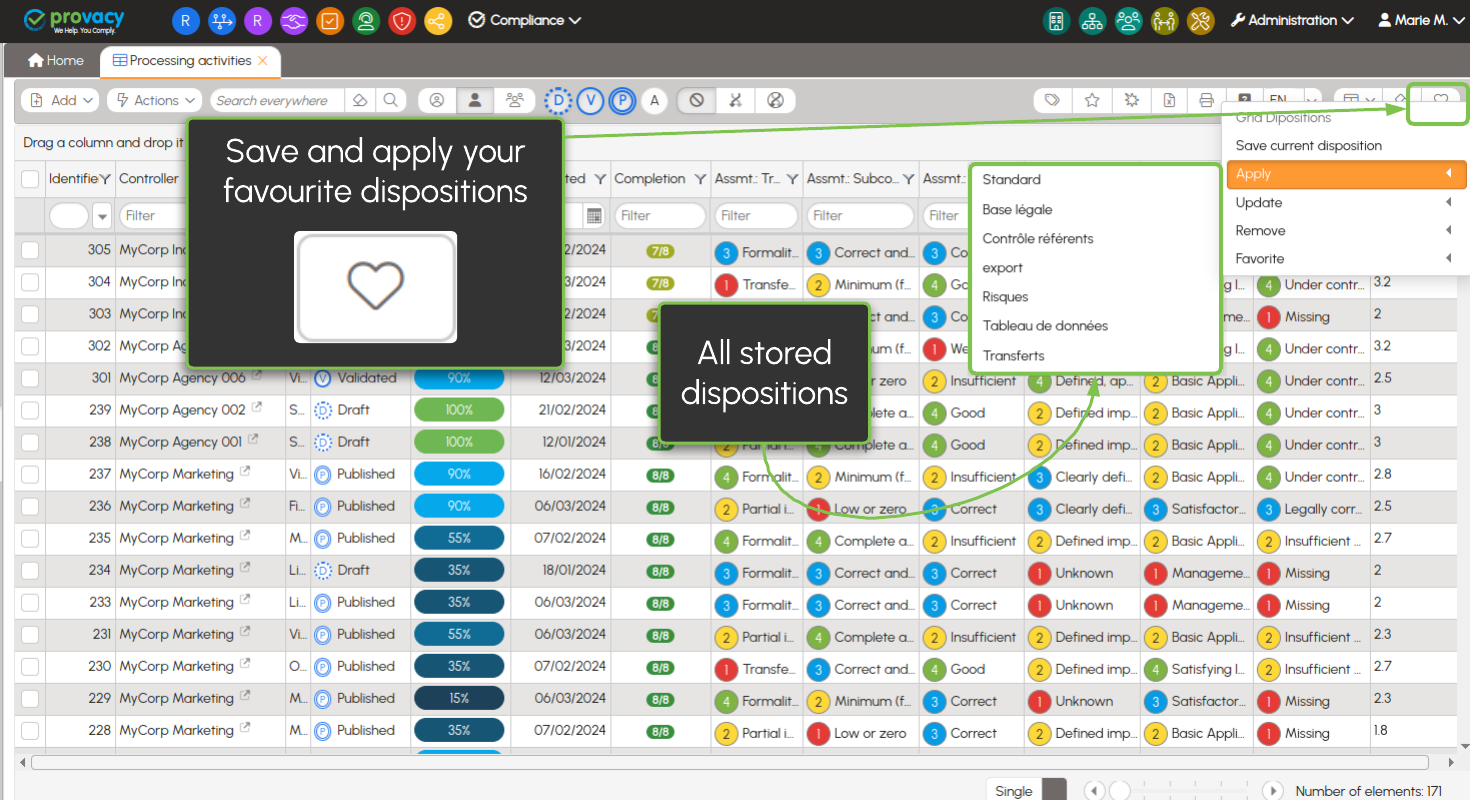
Bookmark a new layout 
You can preserve a default display layout by selecting it as Favorite
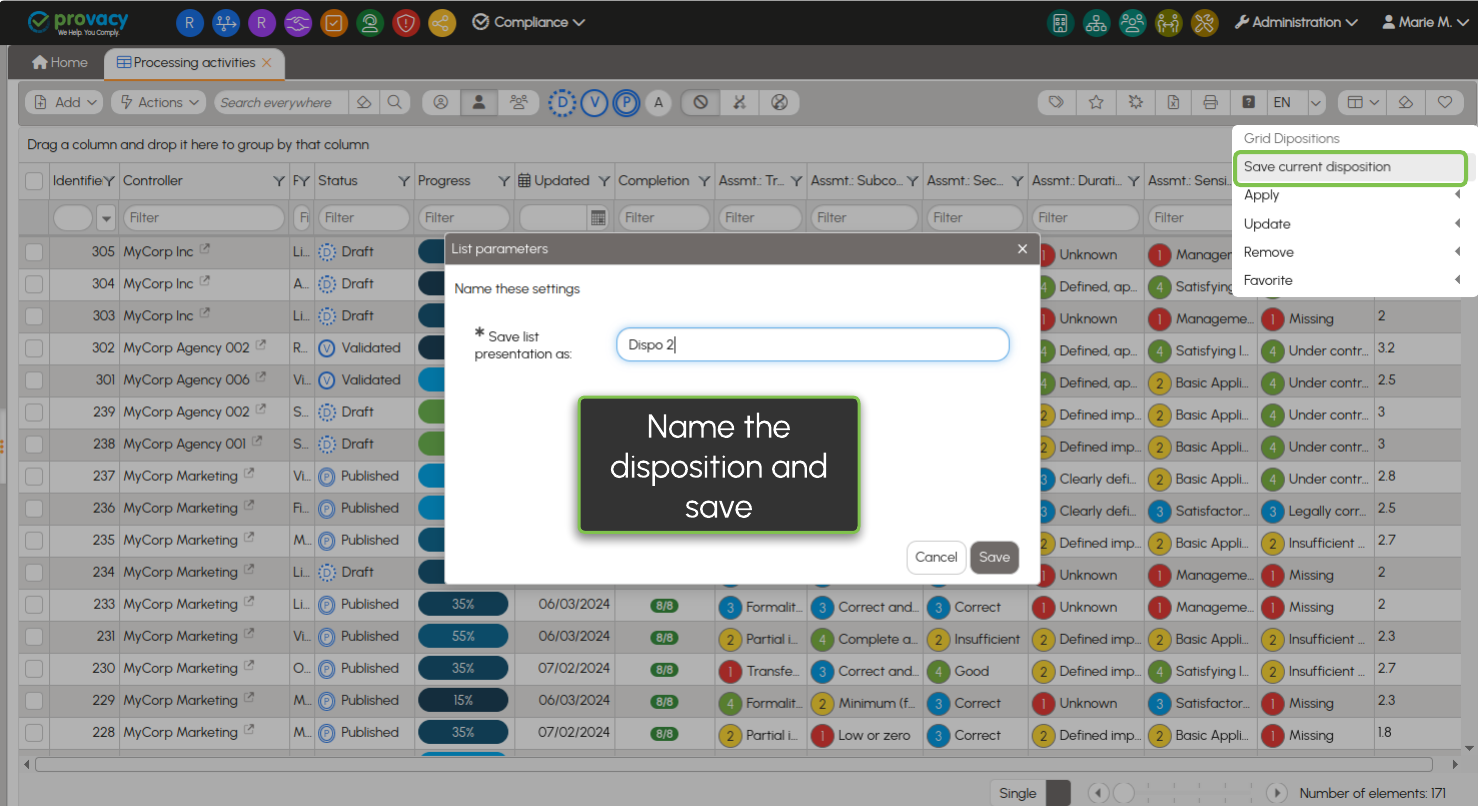
* To adjust the width of the columns, place the cursor between the column headers and then drag the cursor to the left or right (similar to Excel)
** To reorder the columns, click on the header and hold, then drag left or right to move the column where you want it.