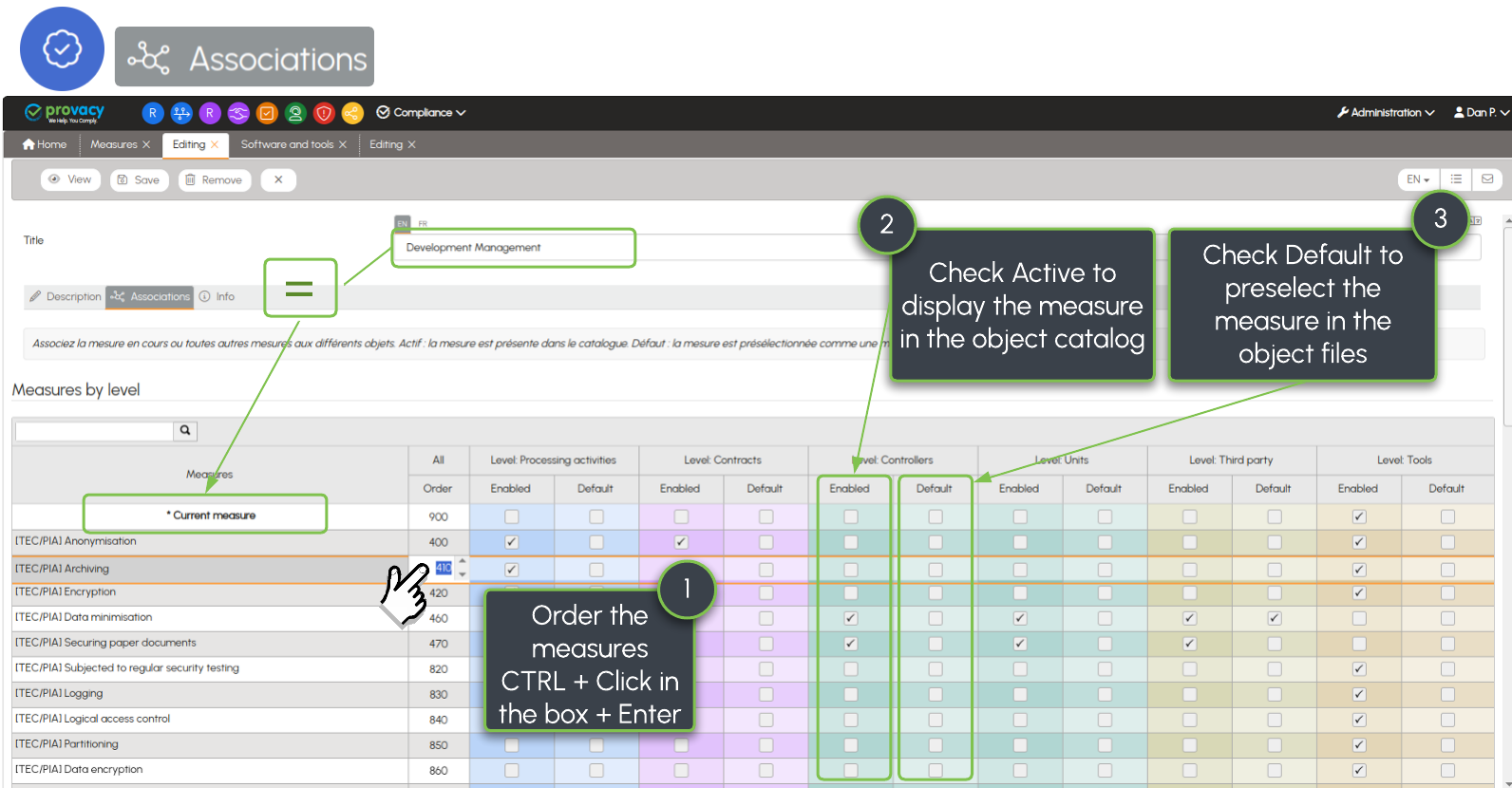In the Associations tab of a measure card, all active measures appear in a table. The first in the list is the measure being edited.
- Order the measures. By default, measures are sorted by type, source and then order. For personalized sorting, consult Support.
- Activate measures on the different objects by checking the “Active” column
- Pre-select a measure when creating new Processings, Contracts, Controllers, Units, Third Parties or Tools cards by checking the “Default” column. No measure is selected by default as standard.
Activate sorting by clicking on the column headings (first click: sort ascending, second click: sort descending, third click: cancel sorting)