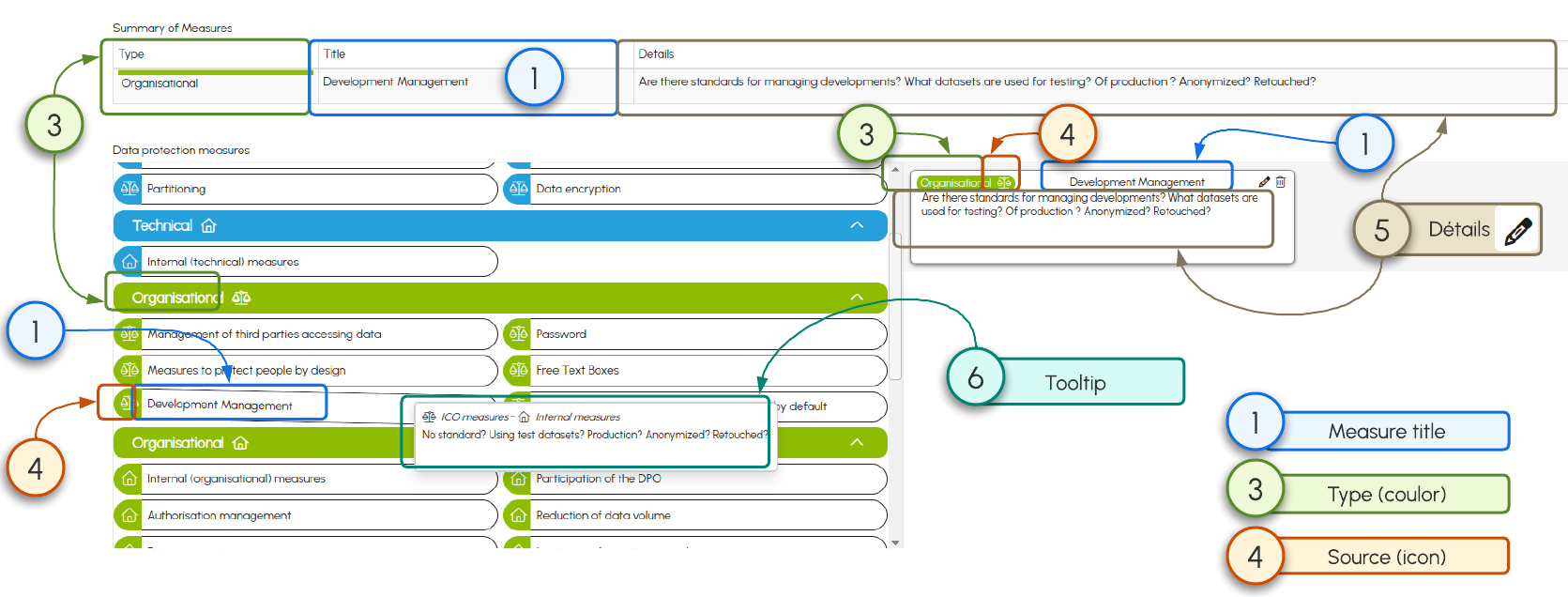In the Description tab, define:
- The title of the measure. It must be short for optimal display in forms.
- The code is mandatory. Avoid modifying existing codes. By convention, letters are uppercase and it does not support spaces or special characters. It could allow measures to be loaded onto your processing cards directly into the database.
- Selection of Measure Type. It's possible to modify the Types and the corresponding colors in order to personalize your catalog. Ask Support.
- Source Selection. Likewise, you can ask Support to modify the sources and the corresponding icons.
- The Detail is usually empty because the user is prompted to add it to the selected card. If this field is filled in, the content is displayed when the measure is selected but can be modified or deleted by the user. This field can be used to display an instruction or ask a question.
- The tooltip offers explanations about the measure or invites the user to provide detailed clarification.
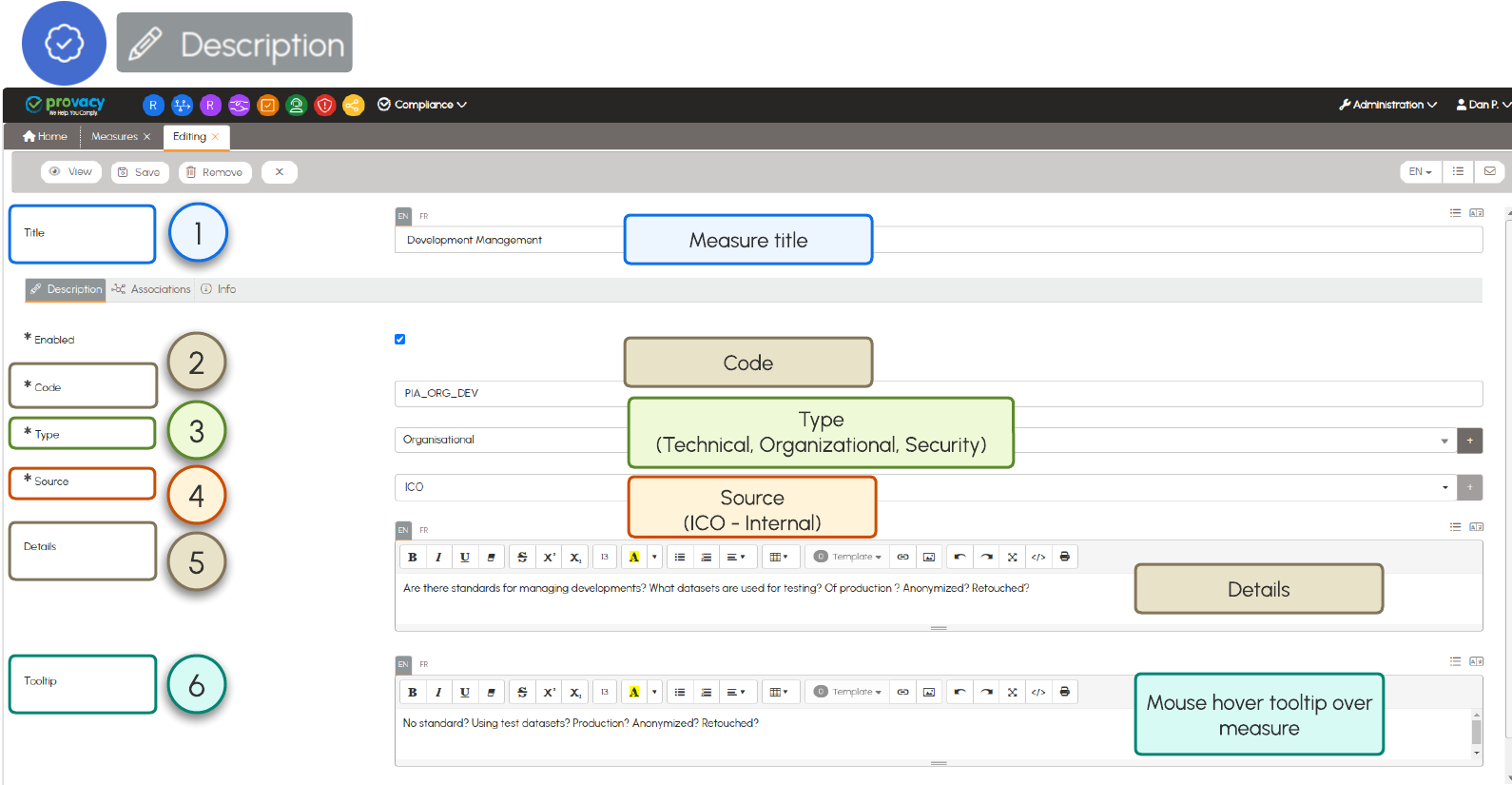
Display of different fields in Measures forms: