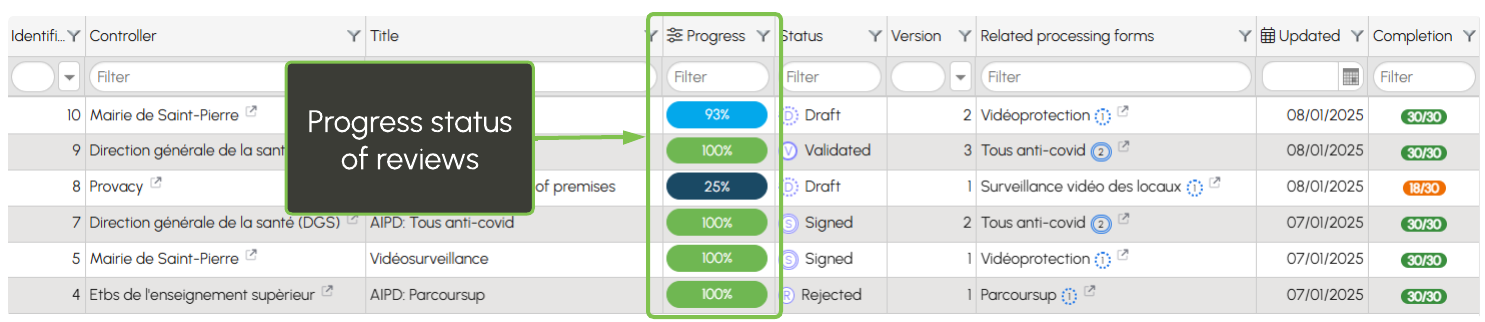4. Reviews
The review fields consist of a slider and a text area. They apply to:
 to the entire section of the analysis or tab (Tabs Description, Data, Confidentiality, Integrity, and Availability)
to the entire section of the analysis or tab (Tabs Description, Data, Confidentiality, Integrity, and Availability) to specific fields (Tabs Proportionality and Rights)
to specific fields (Tabs Proportionality and Rights) to each of the selected security measures (Tab Measures)
to each of the selected security measures (Tab Measures)
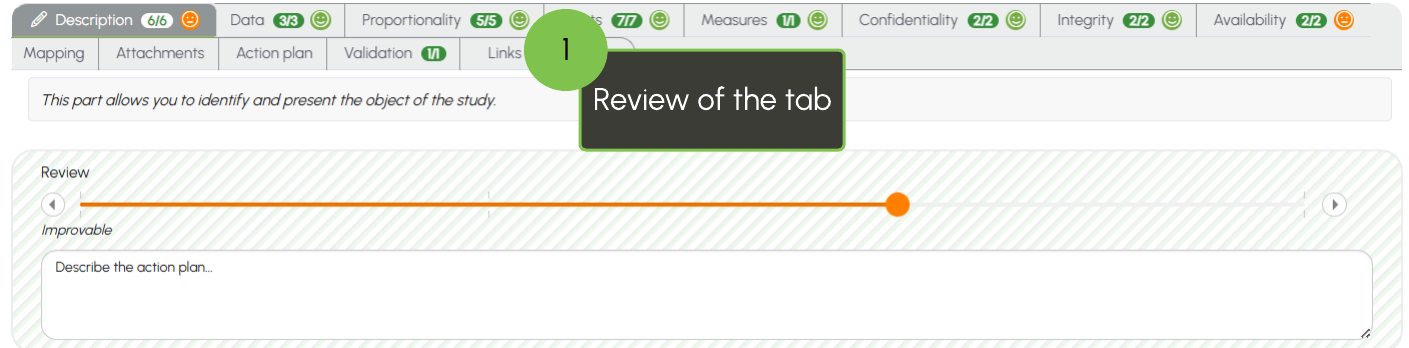

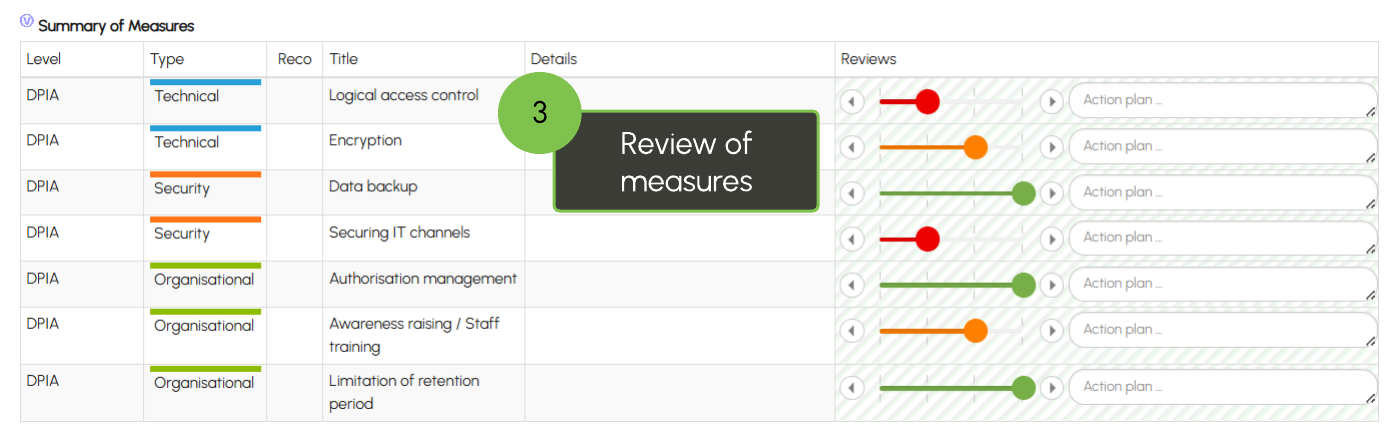
Each level is associated with a color and an icon:

An overview of the reviews is provided in the Action Plan tab. The tab displays the icon of the lowest review level when it contains multiple levels.
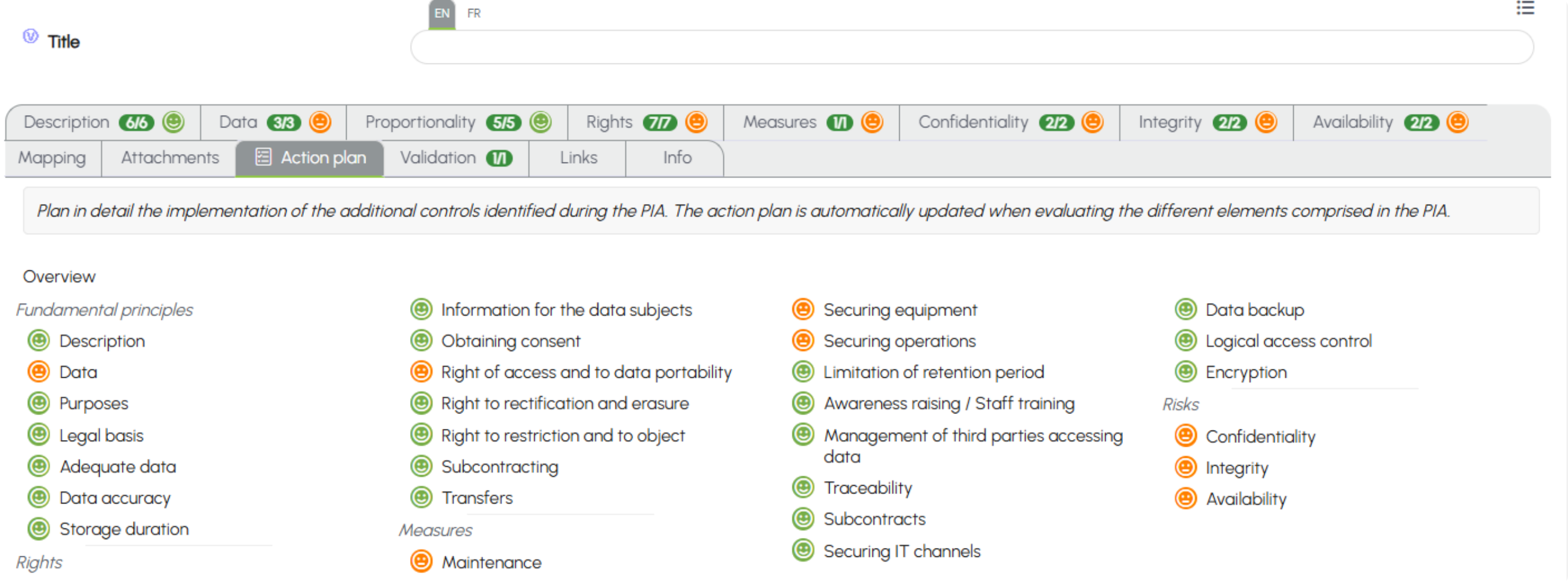
In the PIA list, the "Progress" column shows the percentage of completed reviews.