Creating transfers
Transfers are created from the data table.
- Click on Third party

- Select them from the list
- Create transfers by ticking to indicate that the third party is exporting or importing data (or both)
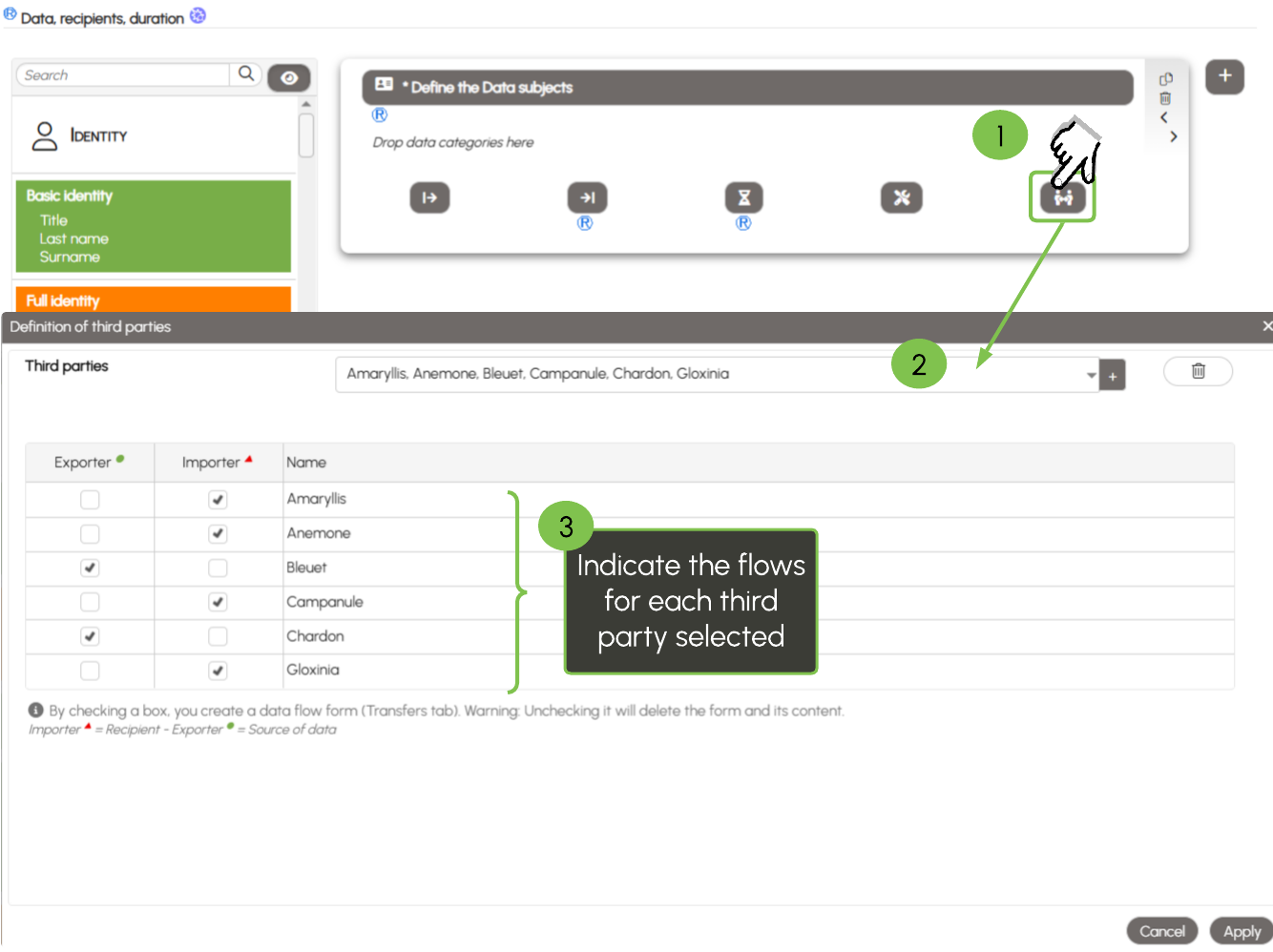
In the tables, third-party exporters and/or importers are easily identified using the following markers ![]()
![]()

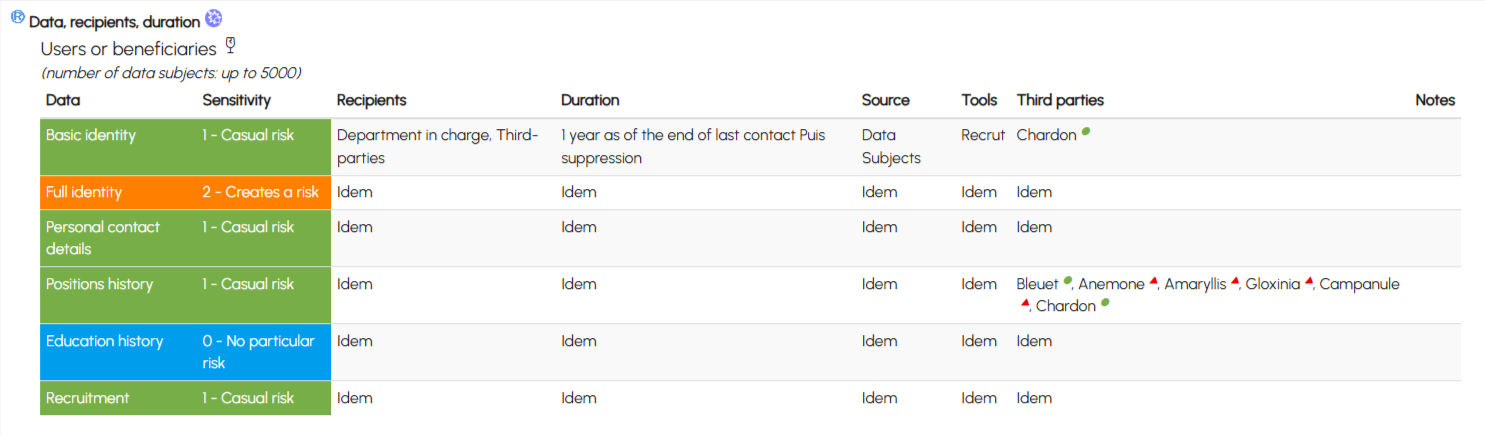
Transfers are created in the Transfers tab. Remember to save to display your changes.
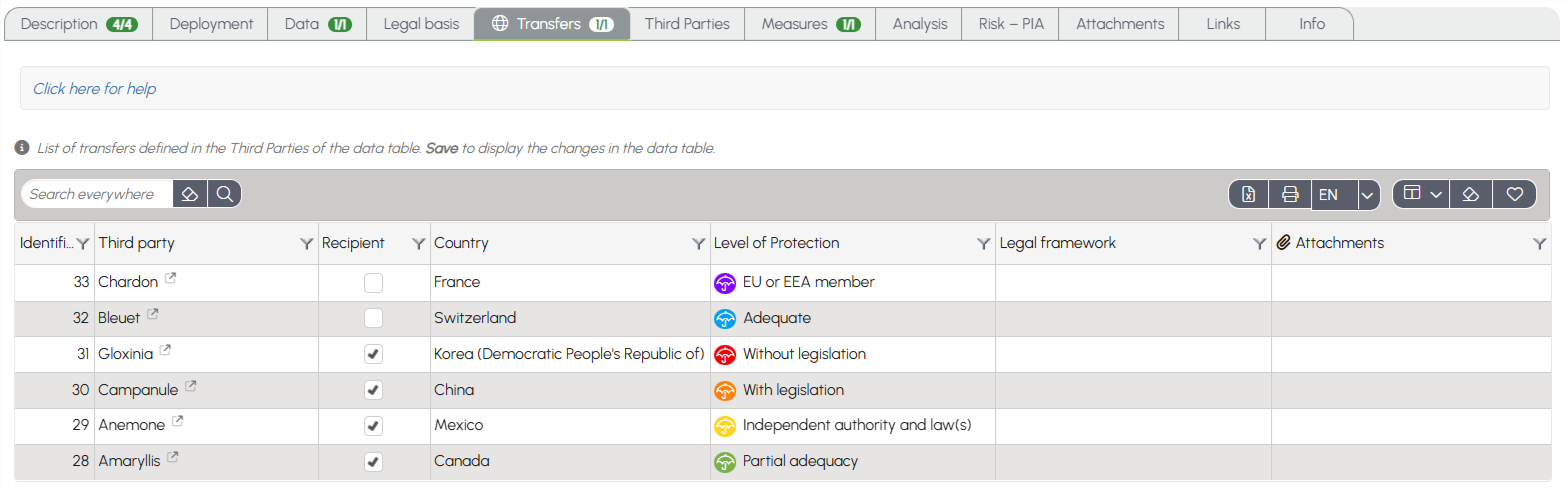
 if you uncheck a flow in the definition of third parties, the transfer and its content will be removed from the list.
if you uncheck a flow in the definition of third parties, the transfer and its content will be removed from the list.

